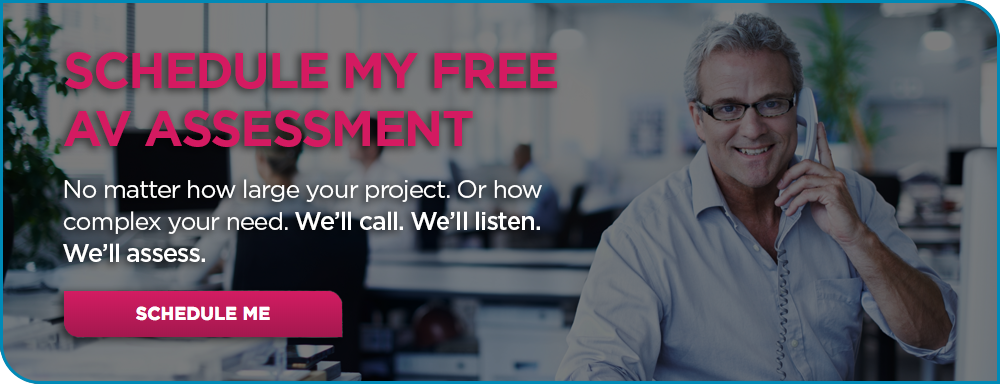Does every workday feel like an episode of MacGyver because you’re using duct tape and virtual paper clips to keep technology working just a little bit longer? Or, do employees re-enact episodes of Breaking Bad by “smuggling” equipment from room to room because the technology in some rooms is hard to use or simply not working?
If technology issues are creating drama at your workplace, you might need some new equipment. However, budget considerations often stand in the way of replacing everything from scratch.
Quality technology isn’t cheap, but here are five ways to manage upgrades and get the most bang for your buck.
1. Take a Phased Approach
If you can’t replace all the outdated technology in your organization right now, you can do it in phases. You could refresh technology by department or by type of space.
For example, if you started with one department, you could refresh all the outdated solutions and even use the project as an opportunity to collect feedback before moving on to the next department.
Or, you could start with all the huddle rooms to ensure technologies are standardized across those kinds of spaces, making for more consistent user experiences.
Also read: How long should your workplace technology last?
Related Video
AVI Systems worked with Midco Sports Network to update its production workflow by implementing a central production model.
2. Standardize
Standardizing your technology is a budget-saver in and of itself. Though the goal of technology standardization is often to improve usability, interoperability, maintenance routines, and more, it also gives you more buying power because you can buy in bulk.
If you’re outfitting 15 conference rooms, you can ask for a better deal than if you were purchasing just one solution. In addition, standardization simplifies the decision-making process, saving time at the beginning of the process, as well as during installation.
3. Start with the Basics
Rather than refreshing all the technology in any room, consider starting with your backbone technologies first—audio, video, and control systems.
These will provide the greatest initial payoff in terms of user experience. Communication will be clearer and more reliable, while eliminating meeting delays caused by control challenges. Then, as your budget allows, you can begin to swap out peripherals like displays and speakers.
Although these enhance the user experience, they may not necessarily make or break a meeting. They are also less costly than entire systems, and you can wait until you find a good deal.
4. Take Advantage of the Cloud
Hard codecs used for video conferencing can be costly, especially when purchased for numerous rooms. The costs of cloud-based video conferencing are predictable and can be made in monthly payments. Services are scalable and don't require upfront capital investment, and you don’t have to worry about hardware maintenance and upgrades.
A comprehensive cloud strategy can cut costs in other areas, like data storage and work applications. A refresh is a good time to evaluate your approach to the cloud and determine what capabilities you can migrate there.
5. Work with an AV Integrator
It can be time-consuming to source technology solutions that work with legacy systems, are suited for your spaces, work on your network, and that are a good fit for your employees and organizational goals.
It’s also a challenge when you only research solutions every few years, so you may not know what’s available. You don’t want to waste the budget you do have on the wrong solution, but determining what capabilities your employees want and need is a job in and of itself.
An experienced audiovisual integrator is a professional who can help you design a refresh plan that aligns with your organization’s budget.
Read: What to know when working with an AV partner
Learn More
In an ideal world, every organization could upgrade their technology whenever the need arose. However, in business, budgets are always a consideration. If you want to learn more about what you can do with the budget you have, schedule a free AV assessment.