Those who are part of the post-millennial generation, Gen Z, spend all of their time online.
Well, almost.
According to a Pew Research Center report on teens’ technology behaviors, 45% reported being online “almost constantly,” while 44% accessed the web several times a day.
Considering the pandemic, older generations’ technology habits might look similar. Young and old, people spend more time online now than before the outbreak of COVID-19. The workday has grown longer, with more meetings featuring more participants.
Suddenly, older generations use Zoom just like their younger counterparts use FaceTime. Unified collaboration, namely video conferencing, swelled to unimaginable rates — tossing generational differences in technology aside.
But, most likely, it won’t last.
As the remote workforce turns into a hybrid model, it’s likely the technology habits identified among older and younger generations will return to normal, with baby boomers and perhaps Gen Xers opting for in-person communications whenever possible. This transition will impact how IT manages technology in and outside of the office.
There are five generations working today (albeit a quickly shrinking 2% of the silent generation). 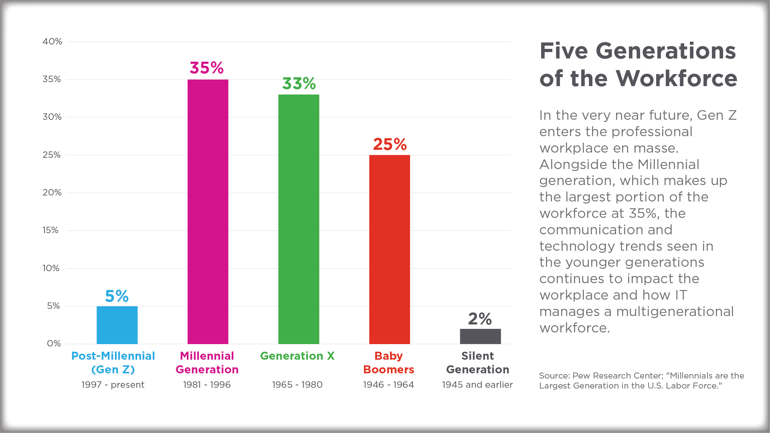
It’s history-in-the-making for IT professionals to accommodate a workforce with such a range of experiences, needs, and preferences that influence how and where they work.
That said, it’s no easy feat. Not all generations are like Gen Z, whose relationship with technology is second nature.
It’s critical for IT leaders to put themselves in the shoes of people in every generation to successfully support an increasingly diverse workforce and reach their goals for implementing new technology — all while heeding the considerations of the pandemic.
Follow these six best practices to improve the management of a multigenerational workforce.
1. Understand Generational Differences and Similarities
Apple released its first iPhone in 2007 — some members of Gen Z weren’t even born yet. Today, technology is woven into not only their lives but that of every generation in the workplace.
And naturally, there are differences.
Those belonging to the Millennial and Gen Z groups use technology to chat with others more frequently (45%, 31%) than their baby boomer counterparts (10%), who likely prefer to pick up the phone and call.
These differences, although they might appear subtle, affect the way each generation prefers to communicate with others. By extension, this affects how they use technology and expect it to work.
And yet, members of all generations appreciate flexible work environments that allow them to collaborate with others in the way that suits them best. In fact, a study by Capital One shows that 82% of employees say they reach their best ideas when working in flexible spaces. What’s more, a CompTIA survey revealed an equal number of Millennials and baby boomers want their organizations to invest more in cutting-edge technology.
Despite the challenges of supporting a multigenerational workforce, IT professionals can find common ground among user groups — and they need to.
Given the nature of COVID-19, the rapidly growing hybrid workforce will demand flexible arrangements almost daily, from meeting rooms to work-from-home days. For IT, this means providing a workforce with a next-generation “office,” one that accommodates intuitive collaboration and video conferencing-enabled communication, equipped with complimentary channels like chat and more.
2. Set and Manage Expectations by Generation
The point at which adoption fails has to do not with the technology — but with the user’s expectations.
Because of this, the key to reaching the adoption goals set for any given space or project must start with aligning the tech with how different user groups, or generations, expect the system to work.
If a multigenerational group walks into a conference room, those people will approach the system with different mindsets.
Boomers will see the technology and hesitate to dive in, whereas a Gen Xer will find a way to adapt to the system. A Millennial or even a Gen Z, who’ve spent most or all their lives accustomed to mobile technology, might look at the same system and wonder if there is an easier way.
These nuances help define and divide the mentality that each of these generations brings to a conference room table. By knowing how each generation approaches technology, IT can shape the nature of its support and what technology to deploy.
On the other hand, if you hope to manage the expectations of a multigenerational workforce, you must first understand how people work and, more importantly, why.
3. Make an Upfront Time Investment to Hear from User Groups
An overwhelming 97% of employees and executives believe poor alignment impacts the outcomes of projects and tasks, according to ClearCompany.
A critical best practice to follow when pursuing new technical implementations is to survey user groups to get a deep understanding of their preferences and workflows. Simply put, the more IT aligns with the organization, the more likely employees will adopt new technology.
In an article published in Forbes, AVI Systems CTO Brad Sousa explains the disruptive success of Apple’s iPod was due in part to intentional design that aligned with users’ expectations.
“The reality is that a well-engineered solution can still fail,” writes Sousa. “Why? Because engineering is related to how something is built, while the design is related to human expectations.”
In his experience, Sousa has seen well-designed meeting rooms and audiovisual systems hit the mark — from an engineering perspective. That very same system fails to result in the pervasive adoption IT professionals tend to only dream about because the alignment between departments doesn’t exist.
When you start a new project or implementation, consider surveying the workforce to gauge attitudes, thoughts, and behaviors concerning new systems or policies that will ultimately affect employees. Not only will a survey show quantitative results, but it will also demonstrate that IT takes methodical steps to engage and consider workers in the process. Creating this trust and establishing a direct line of communication leads to successful tech implementation and adoption.
4. Deliver on End Users’ Needs and Wants for Technology
Technological milestones, world events, and much more have influenced the behavior, preferences, and communication styles of each generation.
How each generation prefers to communicate:
- Millennials and Gen Zers prefer online communications, including chat and email. According to a survey by LivePerson, 65% of Gen Zers like to communicate online rather than in person.
- Gen Xers gravitate toward short email compositions as their primary communication method at the office.
- The biggest dissent in opinion belongs to baby boomers and the silent generation, who prefer to communicate face to face. Even still, most baby boomers use email daily.
Taking all of this into account, it’s clear there are differences among generations. But there are ways to connect people from each generation in a way that caters to their specific preferences — even during the pandemic.
As employees transition back to the workplace, they will need to connect with those both in the office and at home. This hybrid model is here to stay long-term and heightens the complexity of IT’s role in supporting the organization.
As about one-third of the U.S. workforce stayed home during the pandemic, the shift to hybrid work introduces a new set of tools for IT to manage and support. Video conferencing platforms, from Zoom to Teams, remain a critical component of flexible collaboration, but what about meeting rooms?
Part of the reason why so many want to return to the office is to communicate in person with their co-workers (surely, some baby boomers are ready to get back to the office).
The value of face-to-face communication remains strong, attracting workers back to the office and, by extension, to meeting rooms. These collaboration spaces should remain a central part of the organizations’ return-to-work strategy. However, IT must consider changes to meeting spaces to accommodate new policies and protocols, including the following:
- Touchless meeting solutions
- Video conferencing integrations
- Control via personal device applications
- People counting and occupancy sensors
- Sanitation strategies and social distancing
5. Double Down on Communication Efforts to Accelerate Adoption
Leading tech association CompTIA shared survey results showing that 40% of baby boomers want existing technology at their organization to become more user-friendly.
This data harkens back to Sousa’s point mentioned earlier. The tools in place today could function as they need to, designed to perfection from an engineer's perspective. And yet, some in the workforce can’t or won’t use it because they don’t know-how.
This is where clear communication plays its most pivotal role.
Clear communication will help employees of any age develop a better understanding of not only IT’s intentions to support and roll out new tools, but also how to utilize them.
“Do not just drop the latest tools in the hands of employees and expect efficacy,” writes Richard Bailey, who served as president of Americas and later chief transformation officer at HP, in Fast Company. “Help your workers develop the critical skills needed for successful cross-generational collaboration in this ever-evolving world. Develop training that are bespoke to your company’s needs, and inclusive of one generation to the next.”
By taking users’ feedback and looking at support trends, IT should offer training sessions virtually, in person, and on-demand to give employees additional ways to connect with the department. Other tools, like a knowledge base, can also help users self-diagnose or troubleshoot common problems with the technology they use at work.
Adding in more layers of communication and meeting employees where they are will improve alignment between departments — and generations — and lead to better outcomes.
6. Enhance Systems Design Regularly
By listening to people from different generations, you find out how they work, what their preferences are, and why they choose one platform over another.
But what do you do with that information?
Apply it, of course.
Along with the best practices mentioned earlier, it’s important to use the data from end users to influence the ways IT enhances everything from meeting rooms to cloud storage and communication channels.
For IT, this could take the form of sending out a regular survey to a targeted group of users to measure their satisfaction with a particular system or the way they submit support tickets and more.
And then, IT takes action to make improvements — big or small. This iterative approach will result in better outcomes and adoption, and it will help build a sense of trust in the IT department at a critical time.
Given COVID-19 and the rapidly changing dynamics of the workforce — both in terms of generation and where people work — IT must continue to listen to its users, spot trends in misaligned expectations, and act to make the necessary improvements.
Follow These Best Practices to Create Meaningful Alignment Among Generations
Let’s face it, every generation has its quirks and preferences, and sometimes it seems impossible to please everyone. However, there are ways to mindfully align the expectations of various user groups to strike that perfect balance to enable better collaboration and communication — which is especially important as the pandemic creates an increasingly hybrid work environment.
By taking these best practices into account, IT leaders will improve their ability to support a multigenerational workforce at a time of heightened uncertainty and rapid change.








